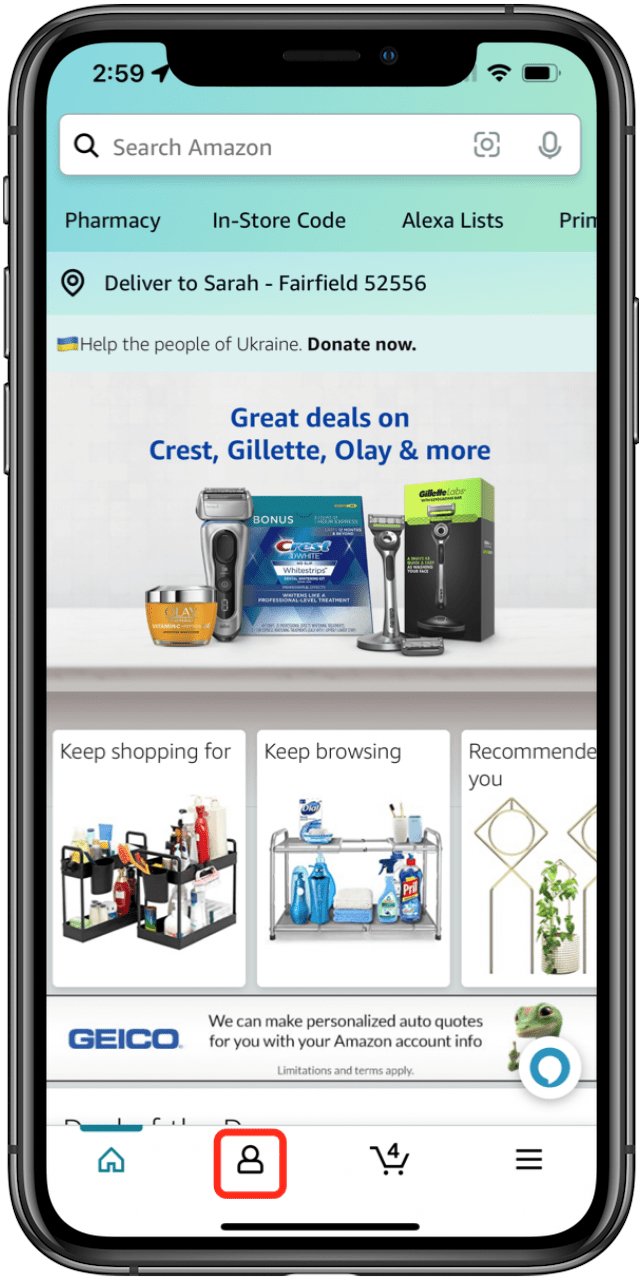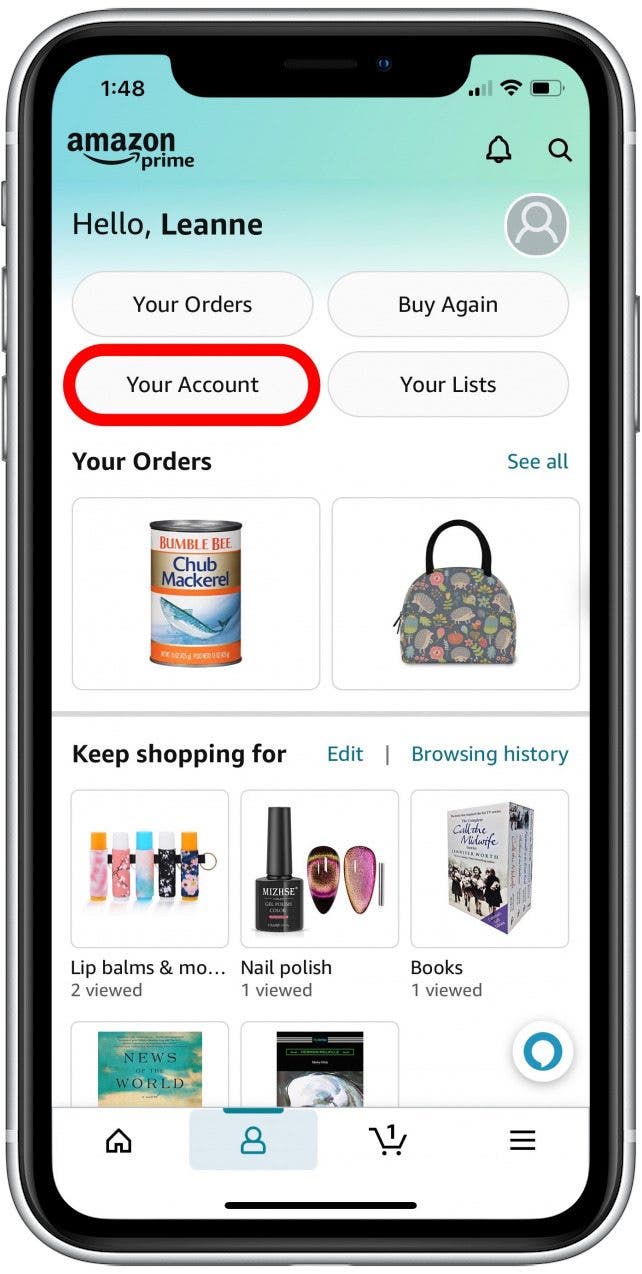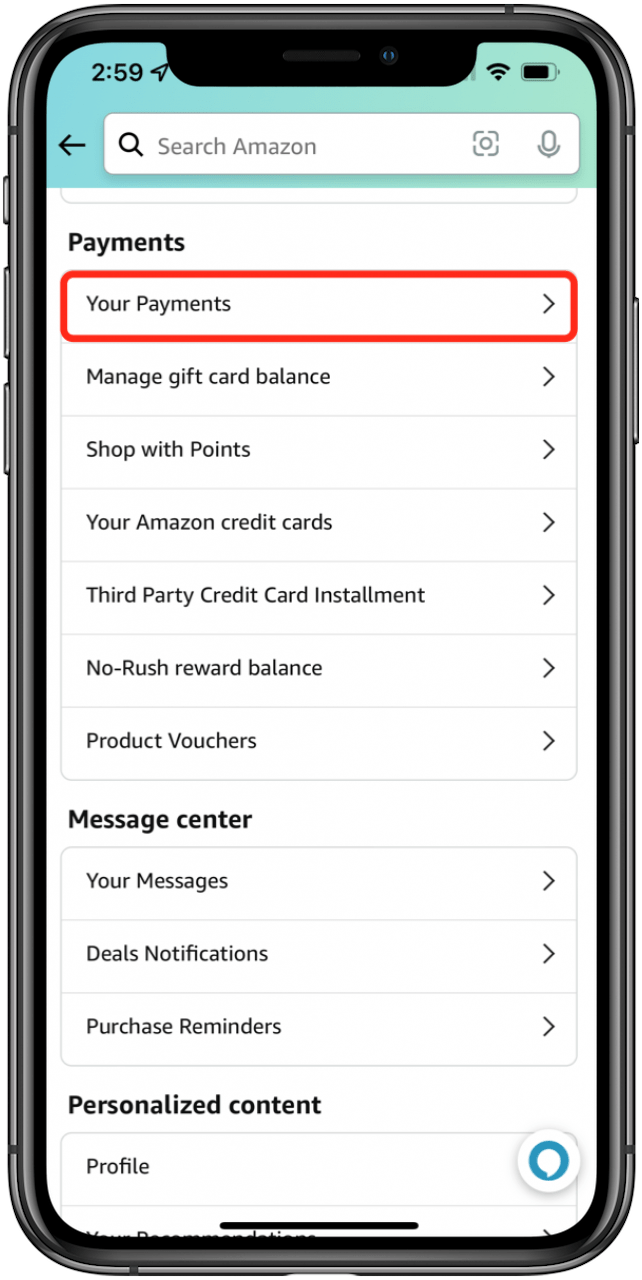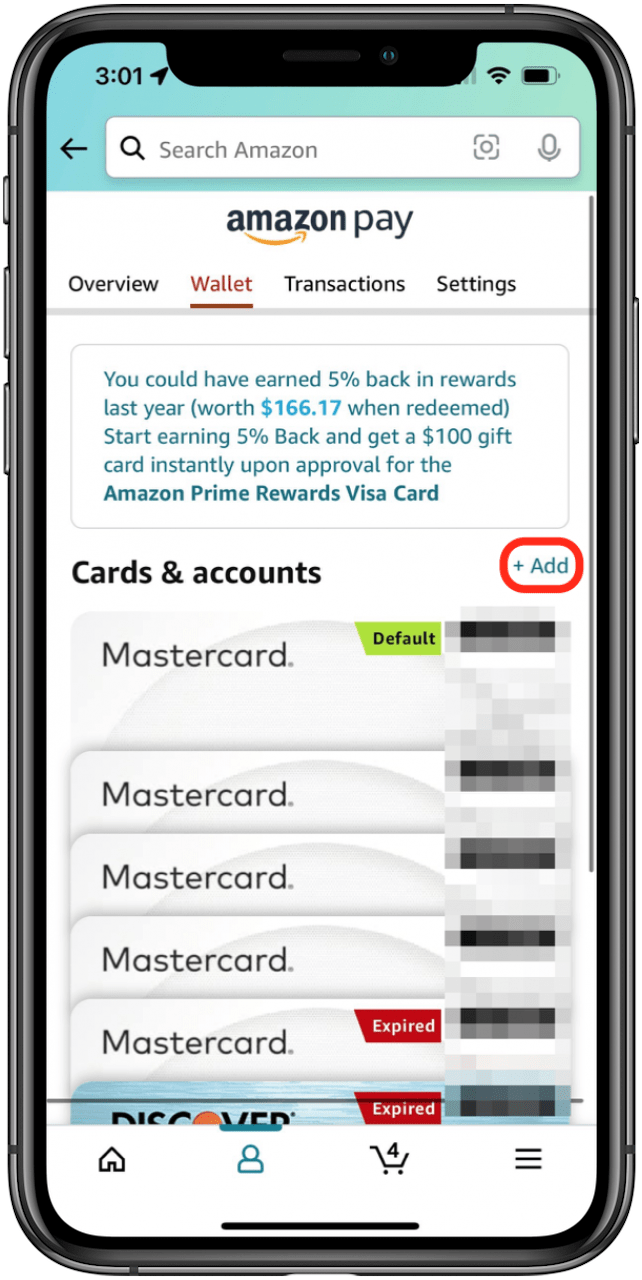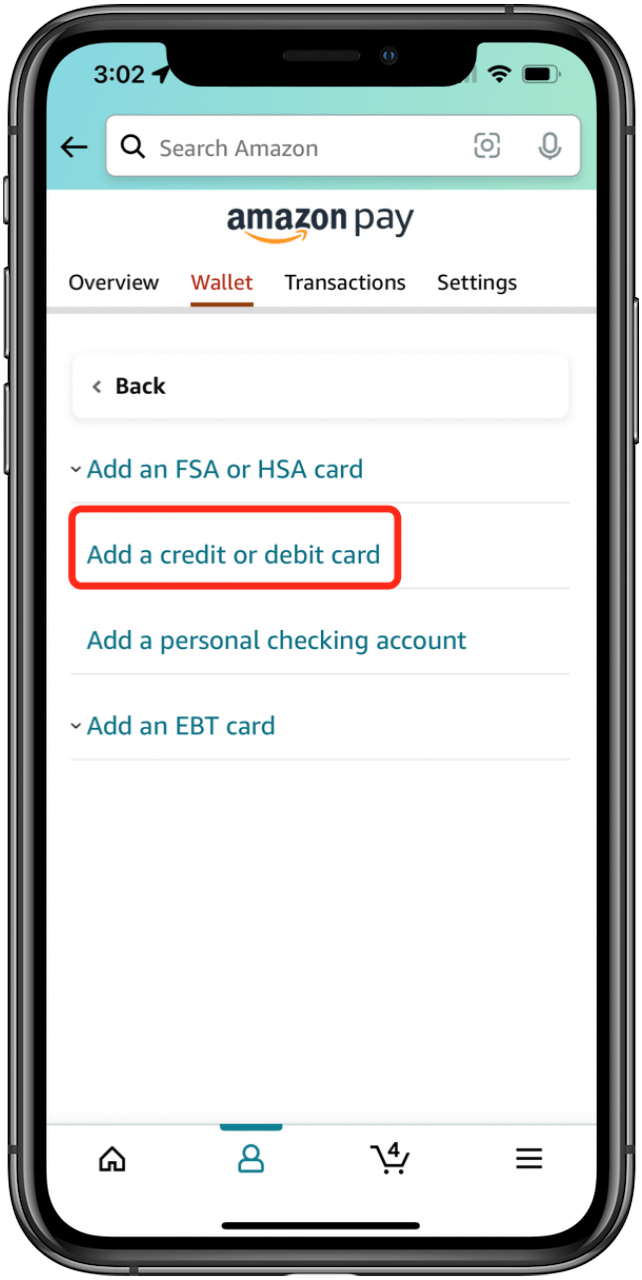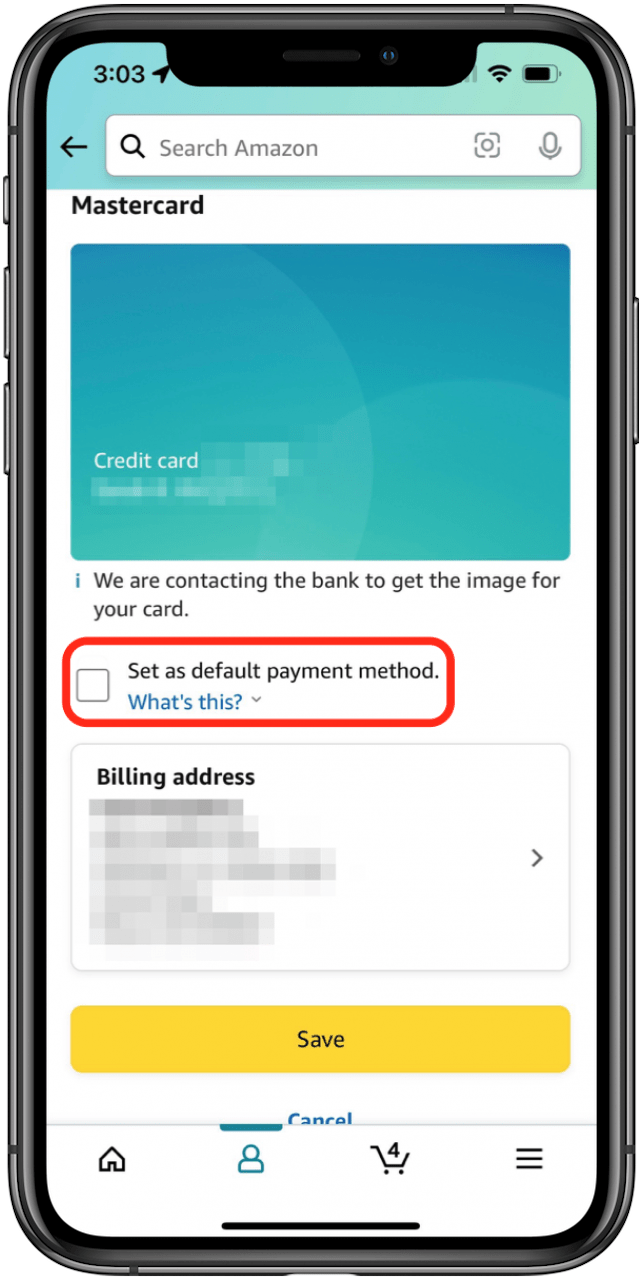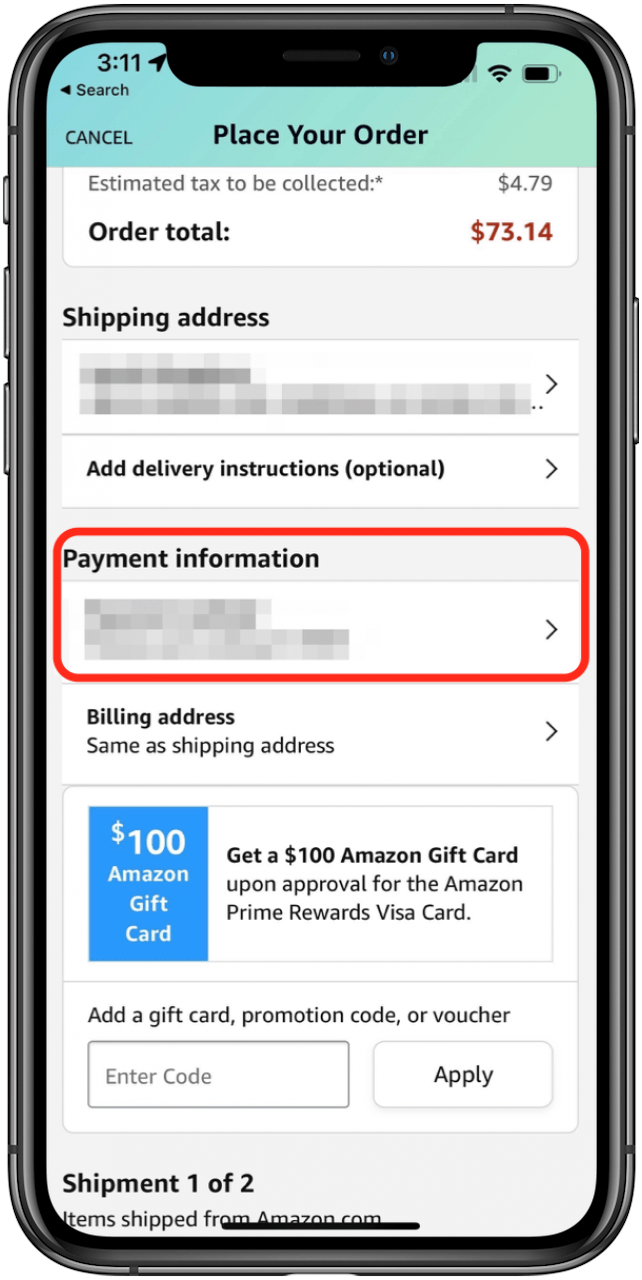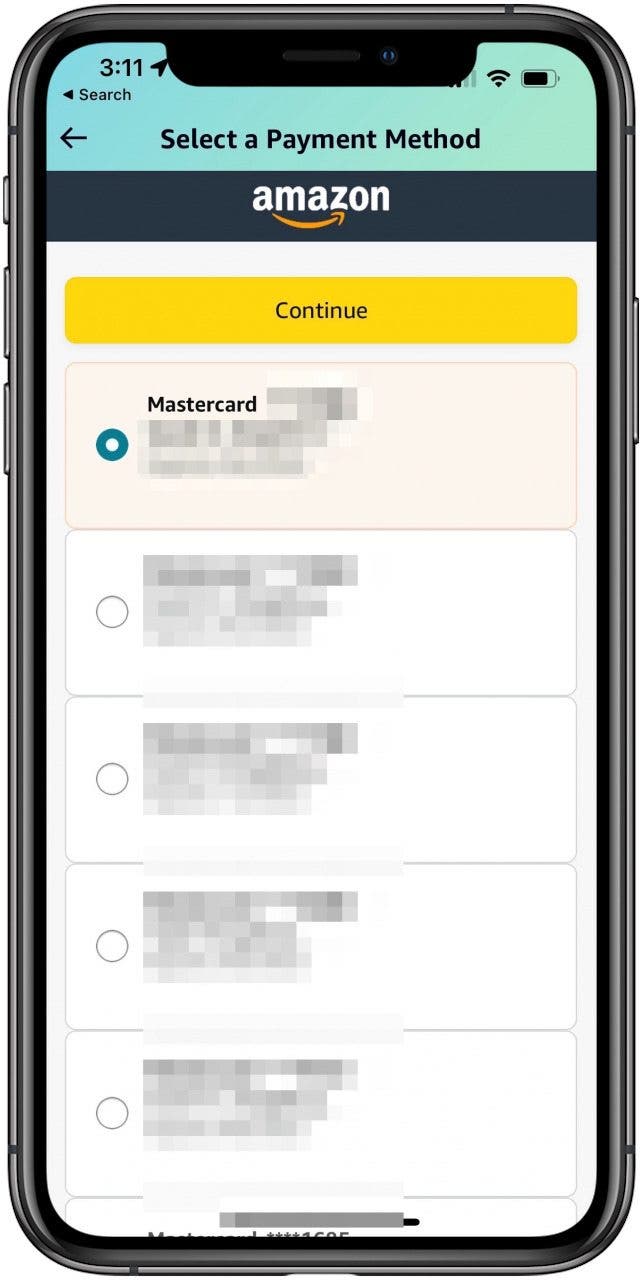What to Know
- Amazon accepts Apple Pay, but each vendor gets to determine whether or not they accept it as a form of payment.
- If you don't see the option to purchase an item with Apple Pay, an easy workaround is to pay with your Apple Card instead.

Can you use Apple Pay on Amazon? Amazon lets vendors accept Apple Pay, but not many accept digital wallet payments yet. So, I'll teach you how to use your Apple Card to make Amazon purchases and how to transfer money from Apple Cash to your bank account so you can use the associated debit card to buy things from Amazon.
Related: How to Redeem Amazon Gift Card or Claim Code on iPhone or iPad
If you're wondering what stores take Apple Pay, there's a list. But what about online vendors? Does Amazon accept Apple Pay? Yes, Amazon now accepts digital wallet payments from Apple Pay, Visa Checkout, and Masterpass, but it's up to individual vendors to enable the feature. Until we can use Apple Pay on Amazon easily, we'll need a workaround. Here are two ways to use your Apple Wallet app to make Amazon purchases. For more great Apple Wallet tutorials, check out our free Tip of the Day.

How to Use Apple Card on Amazon on an iPhone
You can use cards in your digital wallet on Amazon, but they have to be added as payment methods on Amazon first. To add your Apple Card as an Amazon payment method:
- Open the Amazon app.
![amazon app store on iphone]()
- Tap the account icon at the bottom of the screen.
![amazon account icon on iphone]()
- Tap Your Account.
![Tap Your Account]()
- Tap Your Payments.
![amazon online payments with apple pay]()
- In the Wallet tab, tap +Add (it’s small text to the right of Cards & accounts).
![tap the plus sign to add a card to the amazon account]()
- Select Add a credit or debit card.
![amazon add credit card]()
- Enter your card information (if you don’t know your Apple Card number, open Wallet, tap the credit card icon in the upper right, and copy the number, then return to the Amazon app and paste it in).
- Once you’ve added the info, you can check the box next to Set as default payment method if you want to automatically use your Apple Card every time.
![set default amazon credit card]()
- Tap Save. You will see a message that the payment method was successfully added.
![amazon add debit card]()
- Next time you are checking out while ordering from Amazon, if you set your Apple Card as the default payment method, it will automatically bill that card. If you didn’t set your card as the default, tap Payment Information.
![choose apple pay payment method for amazon]()
- Select your Apple Card and then tap Continue.
![choose payment method for apple pay on amazon]()
- Complete the checkout process as normal.
How to Transfer Apple Cash to Your Bank
If you don't have an Apple Card, you can instead transfer Apple Cash to a bank account. Once you've done this, you'll be able to use your debit card on Amazon to make purchases as usual.
And that's how you use an Apple Card to make purchases on Amazon. I'm sure very soon in the future, more vendors will let you pay with Apple Pay on Amazon, but until then, this is a pretty good option.