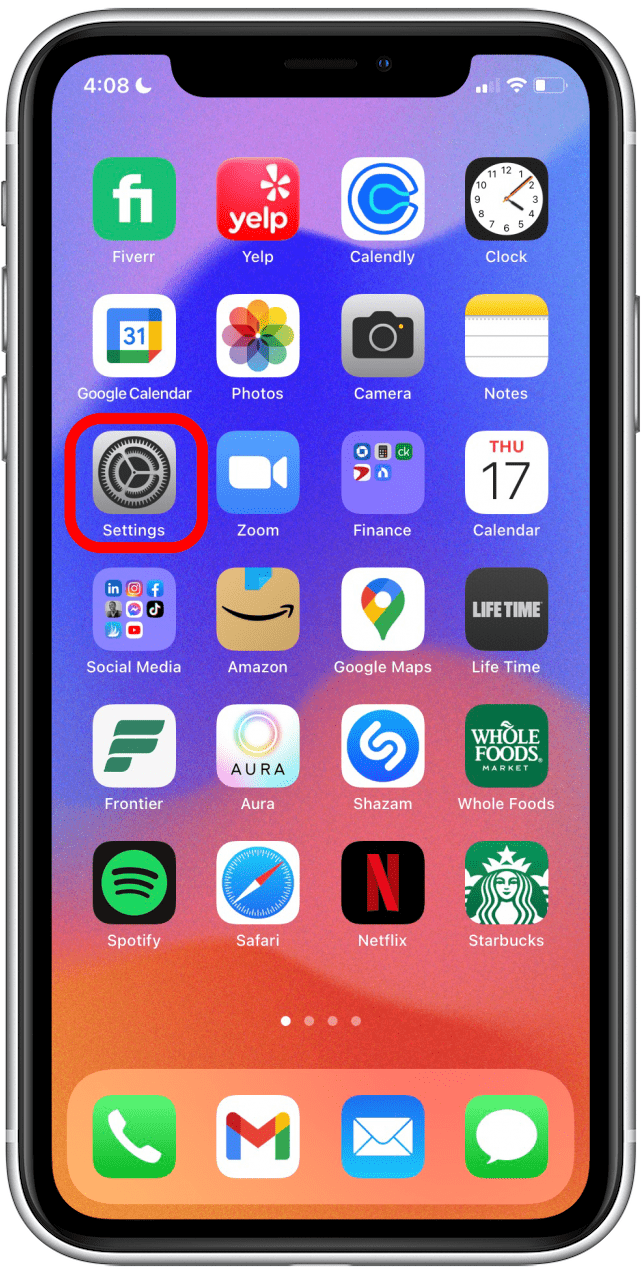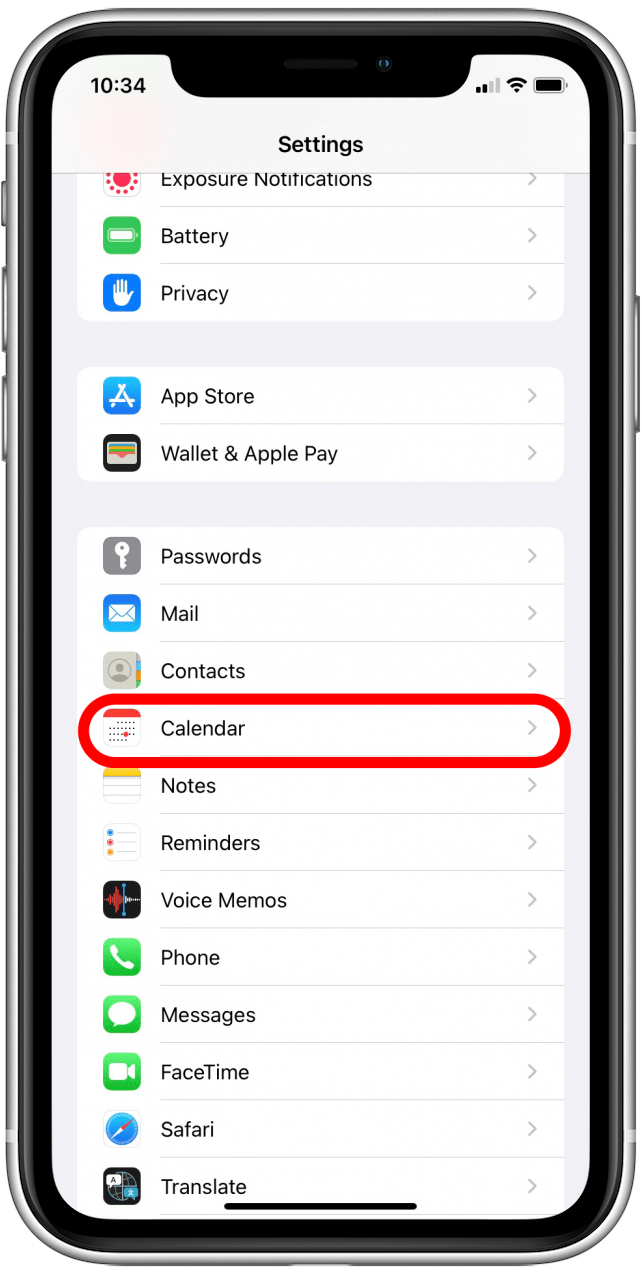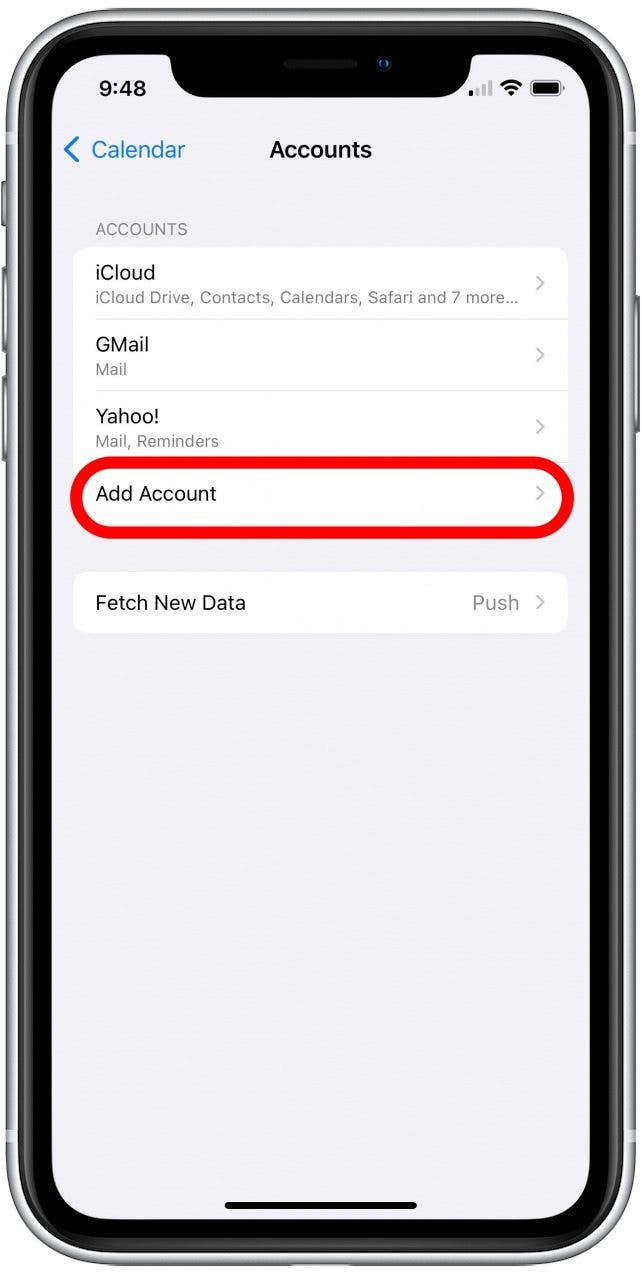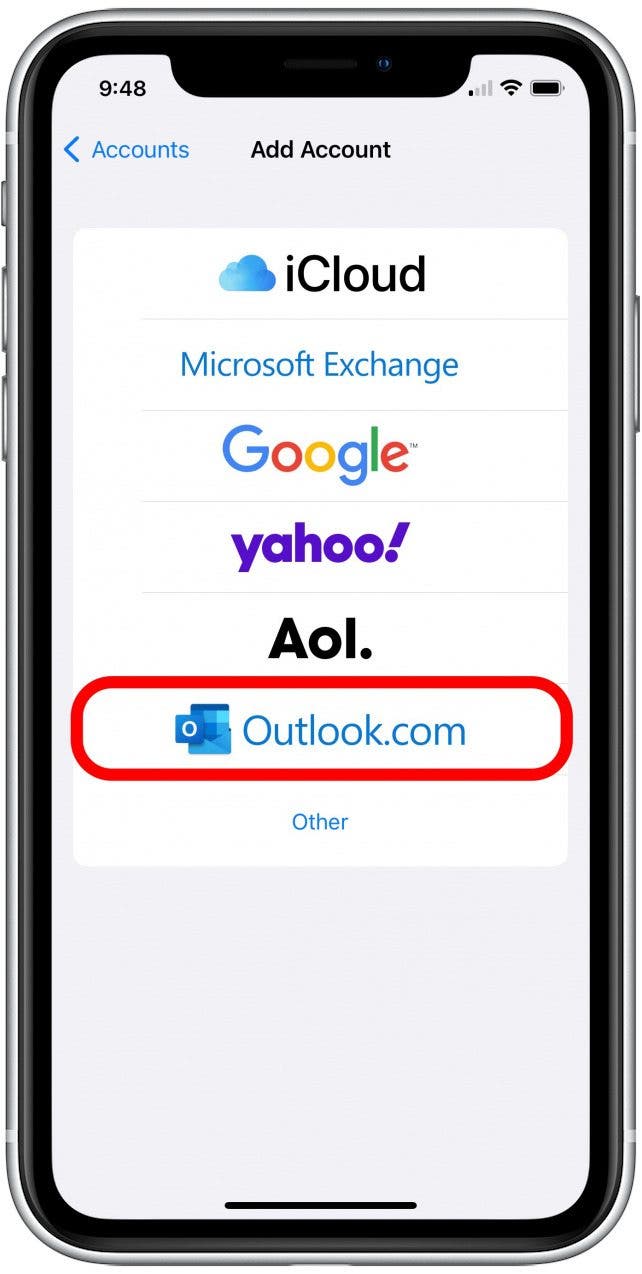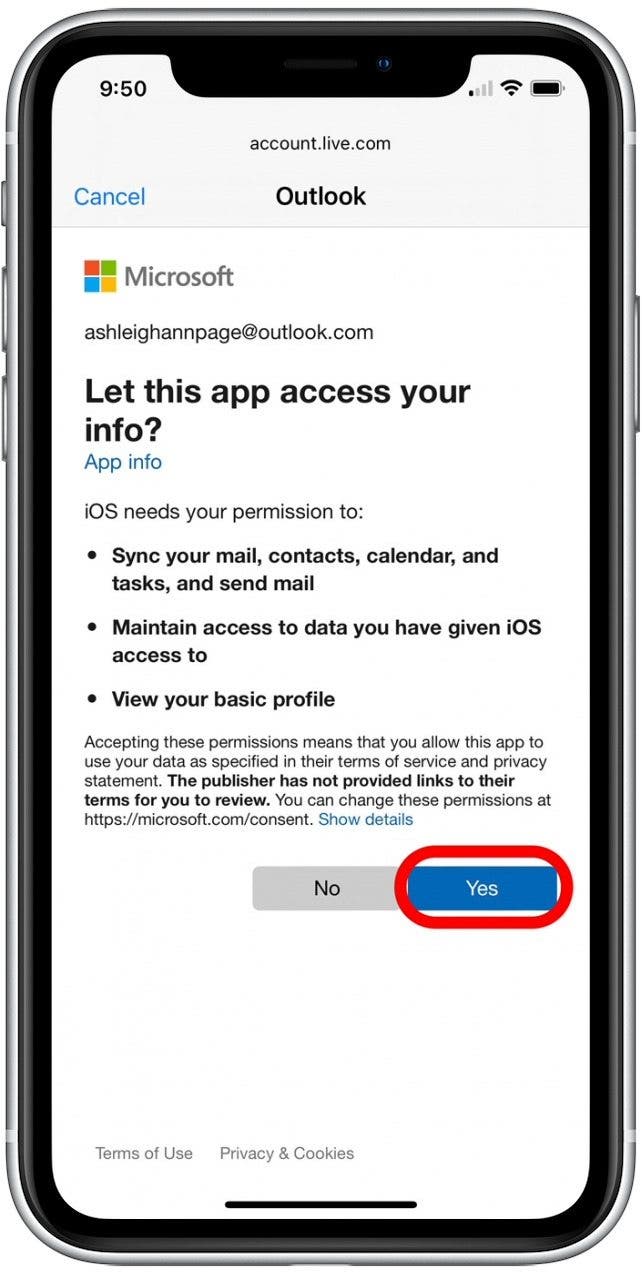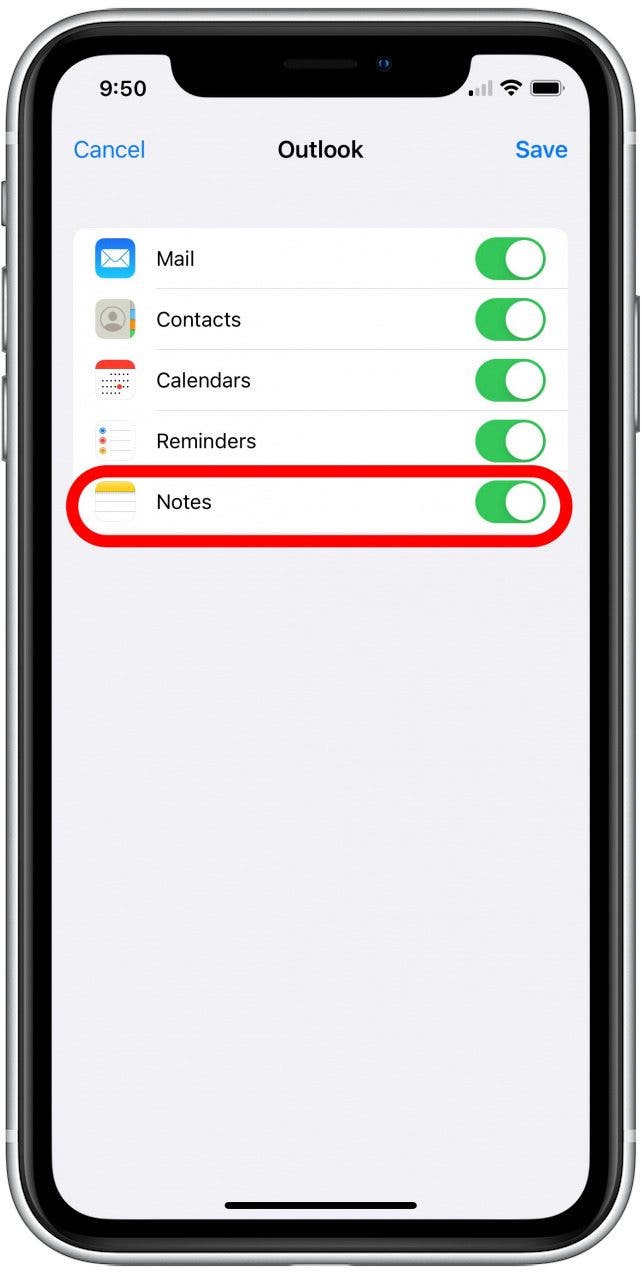How happy are you with your current calendar system? Gmail may be the preferred calendar for many, but what about the group of iPhone users who like to use Outlook? We'll explain how to sync your Outlook calendar with your iPhone, so you can be more efficient with your time management.
Options to Sync iPhone Outlook Calendar
If you want to add your Outlook calendar to your iPhone, there are two ways to do so. One option is to download the free Microsoft Outlook app from the App Store to manage your email, calendar, and notes on your iPhone. The other option is to sync your Outlook calendar to your iPhone's calendar app. While it comes down to personal preference, I strongly recommend the second option. This allows you to merge your calendar with other synced accounts so that you have all your saved meetings and appointments in one place. I find this to be far more efficient than checking and keeping track of individual calendars on your iPhone. Below, we'll show you how to sync your Outlook calendar with your iPhone's calendar app.
Related: iPhone Calendar Disappeared? How to Get Calendar on iPhone Again

How to Sync Outlook Calendar with iPhone
For more tip on using your iPhone features and email, sign up for our free Tip of the Day Newsletter.
Now, here are the steps to add a Outlook calendar to your iPhone:
- Open the Settings app.
![Settings on iPhone]()
- Tap Calendar.
![how to sync outlook calendar with iphone]()
- Tap Accounts.
![Select account from Calendar menu]()
- Tap Outlook.
![Outlook sync]()
- Tap the Calendars toggle to sync your Outlook calendar to the Calendar app. (The toggle is green when enabled.)
![how to sync outlook calendar with iphone]()
- If you don't see your Outlook account listed, tap Add Account.
![]()
- Tap Outlook.
![]()
- Enter your Outlook email address and tap Next.
![]()
- Type your Outlook password and tap Sign in.
![]()
- Tap Yes to allow your iPhone access to your Outlook email, contacts, calendar, and notes.
![]()
- By default, all your Outlook account information will sync with your iPhone. Tap a toggle to deselect it if you don't want to sync your Outlook data.
![]()
- Tap Save to sync your Outlook calendar and any other information to your iPhone.
![]()
That’s it! Now when you open the Calendar app on your iPhone, you will see your Outlook calendar events along with any other events you've added from other synced accounts.